Trouble logging in? We can help!
I forgot my login information. What should I do?
- If you find that you no longer have access to your login information, don't worry! We have you covered. You can click on the Login button at the top right corner of Connect Classroom, and underneath the username and password, you will see a link "Lost Your Password". Click on that link, which will take you to a page where you enter your username/email and directions will be sent to the email on file. If you have not received an email after initiating the reset password feature, please reach out to our support staff. We will be happy to help.
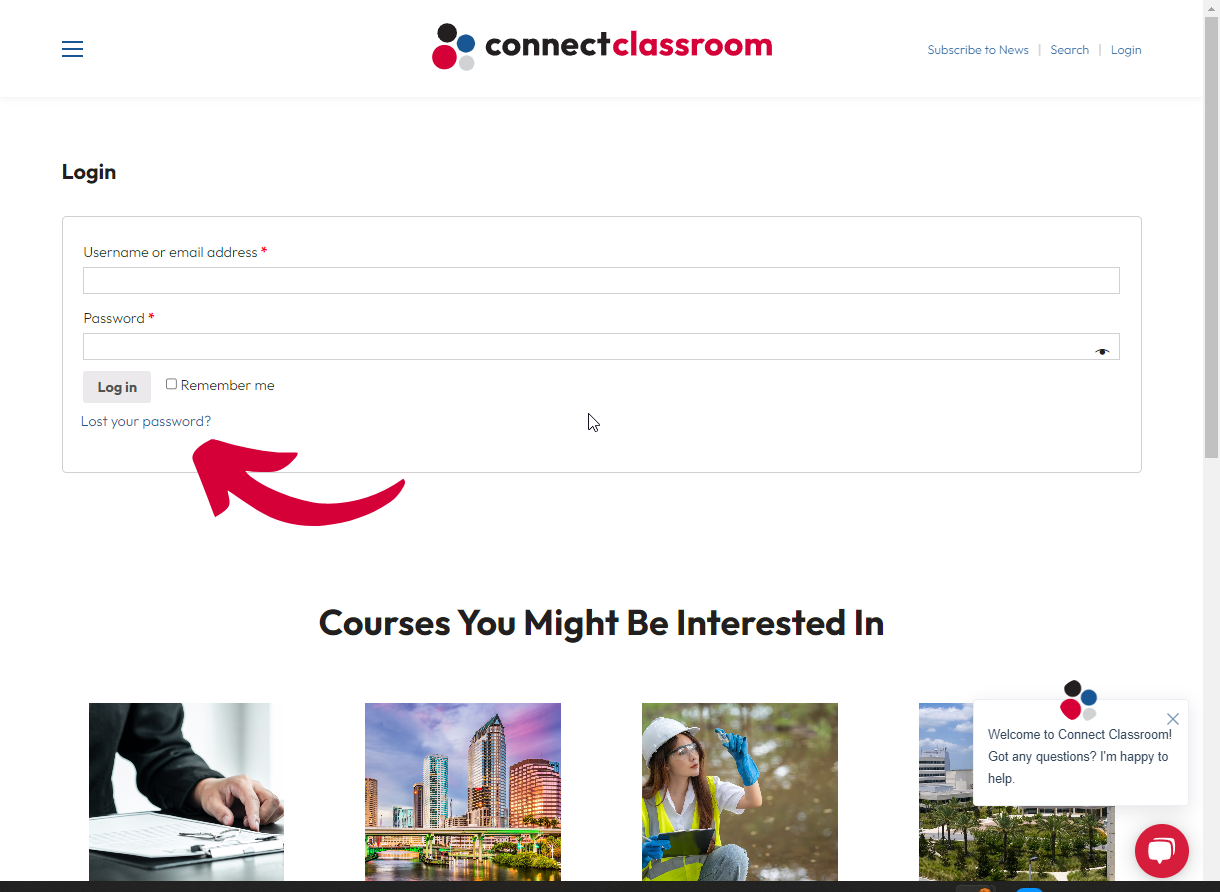
I keep getting an error message when I attempt to log in to my account. How can I access my courses?
I forgot my login information. What should I do?
Why can't I see my Connect Classroom courses when I log in?
After starting a section of the course can I leave and log back in and return to the place where I left off in the course?